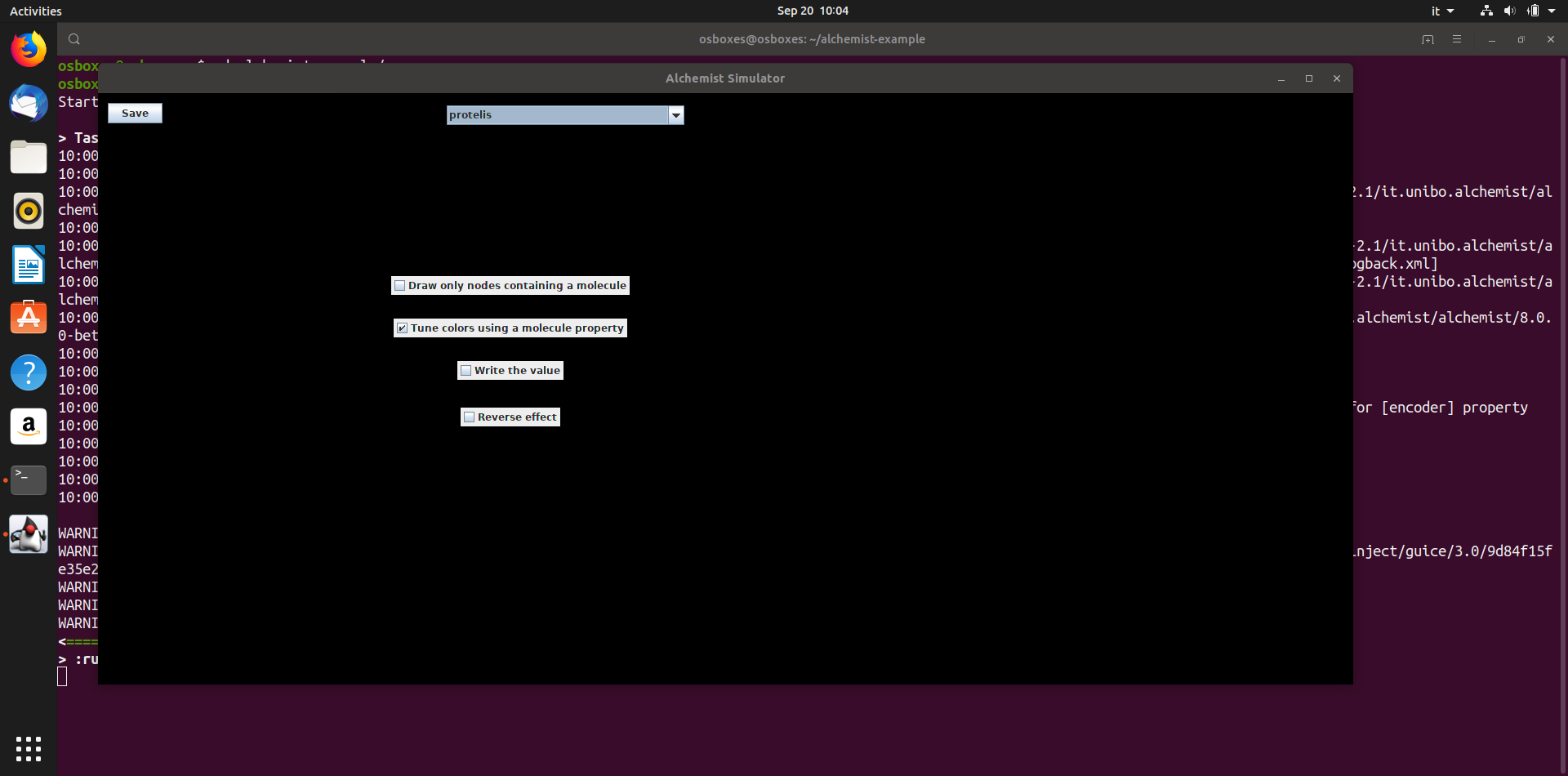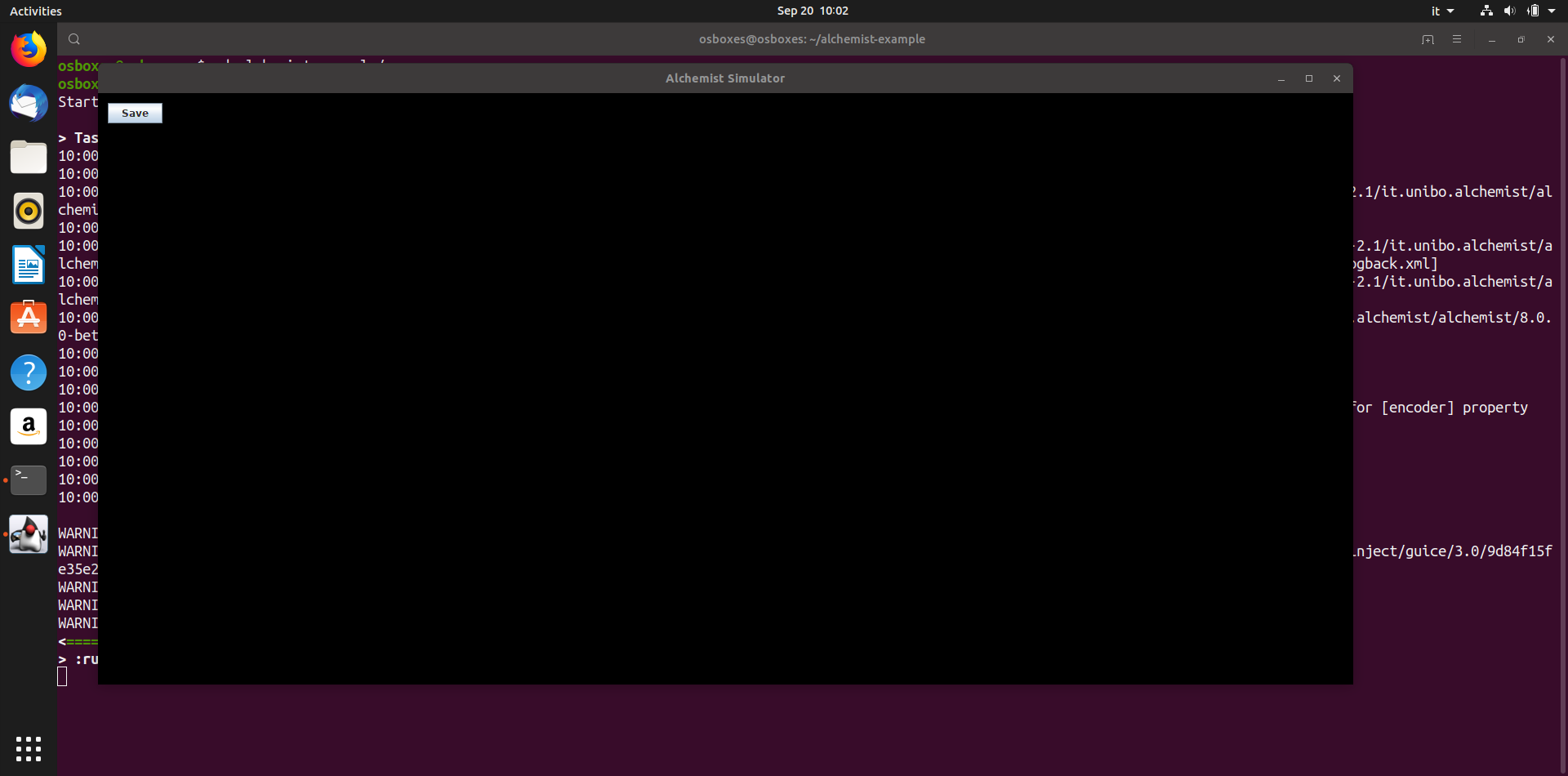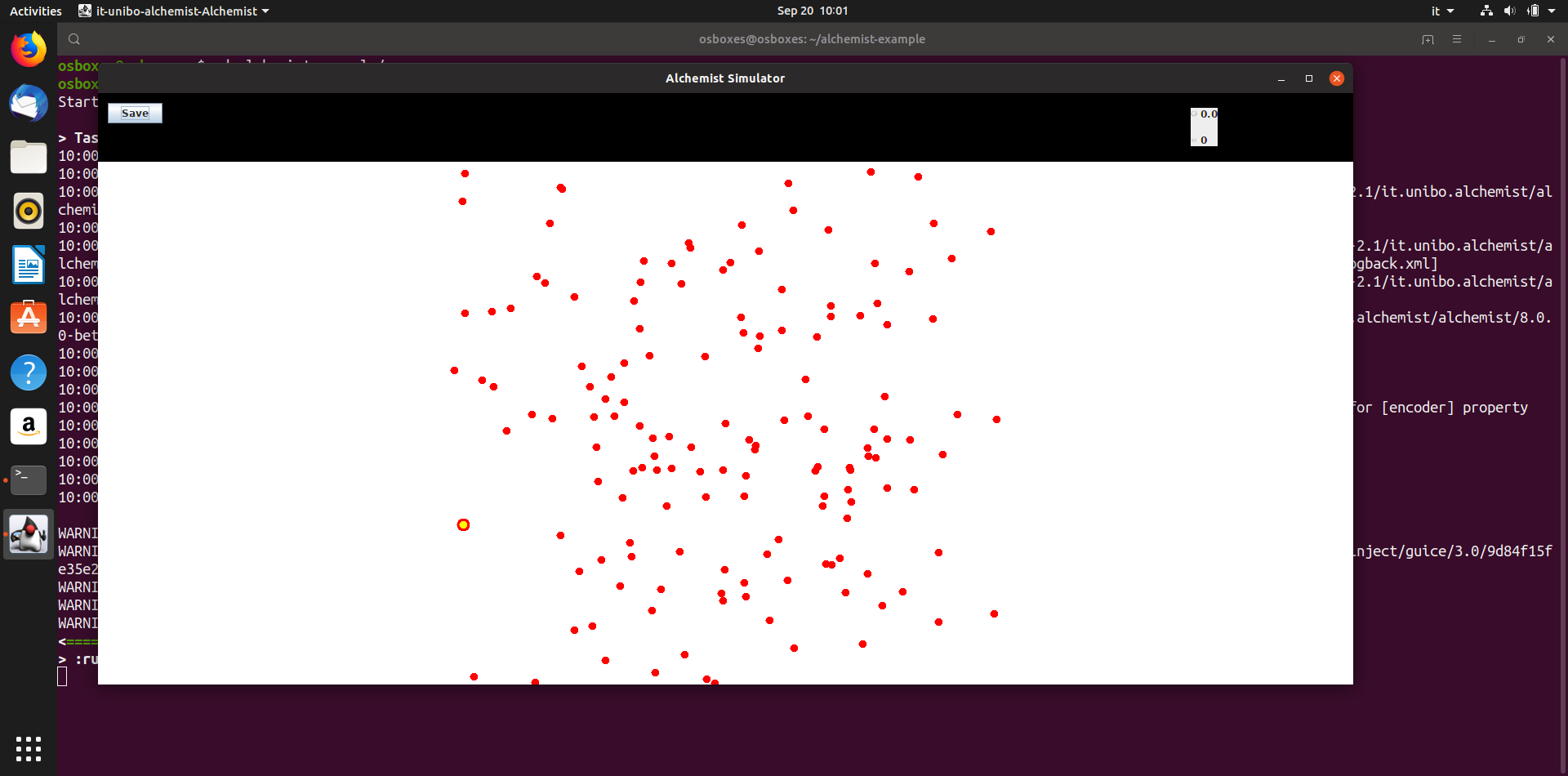Graphical Glitches in Swing
Under some combination of hardware and drivers, the Swing interface may render uncorrectly. This is due to Alchemist using OpenGL as rendering backend for Swing, in order to increase performance.
Solution
Disable the OpenGL acceleration explicitly by setting the sun.java2d.opengl property to false.
Gradle
With Gradle, edit the Alchemist launch task
(which should be a JavaExec)
by adding:
jvmArgs("-Dsun.java2d.opengl=false")
Stand-alone
Add the appropriate JVM option:
java -Dsun.java2d.opengl=false -jar alchemist-full.jar